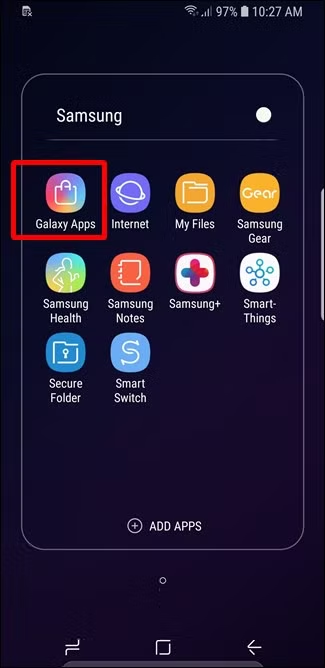Pairing a Samsung Galaxy Watch 6 with an iPhone presents significant challenges due to compatibility issues. Samsung’s official stance indicates that the Galaxy Watch 6 is not compatible with iOS devices, primarily because it operates on Wear OS, which lacks support for iOS.
Understanding Compatibility Limitations
The Galaxy Watch 6 runs on Wear OS, a platform developed by Google. Since Wear OS 3, support for iOS has been discontinued, making it incompatible with iPhones. This means that traditional pairing methods using the Galaxy Wearable app on iOS will not work with the Galaxy Watch 6.
Alternative Workaround: Using the Merge App
Despite official incompatibility, some users have explored unofficial methods to connect the Galaxy Watch 6 to an iPhone. One such method involves using the Merge app, which facilitates limited connectivity between the devices.
Steps to Connect Using Merge
- Initial Setup with an Android Device:
- Temporarily pair the Galaxy Watch 6 with an Android device.
- Complete the initial setup and connect the watch to a Google account.
- Install Merge on the Watch:
- On the Galaxy Watch 6, open the Google Play Store.
- Search for and install the Merge app.
- Pair with iPhone:
- On the iPhone, enable Bluetooth.
- On the Galaxy Watch 6, open the Merge app and follow the on-screen instructions to pair with the iPhone.
- Grant Necessary Permissions:
- When prompted on the iPhone, allow notifications and other requested permissions to enable limited functionality.
Limitations of the Workaround
While the Merge app allows for basic connectivity, several limitations persist:
- No Access to Samsung Health: Health and fitness data cannot be synced to the iPhone.
- Limited Notification Support: Only certain notifications may be received on the watch.
- No Access to Samsung Apps: Features like Samsung Pay, Bixby, and others remain inaccessible.
Conclusion
Pairing the Samsung Galaxy Watch 6 with an iPhone is not officially supported and involves significant limitations. While third-party solutions like the Merge app offer a workaround, they provide only basic functionality and require initial setup with an Android device. For a seamless experience, it’s recommended to use the Galaxy Watch 6 with a compatible Android device or consider smartwatches designed for iOS compatibility.