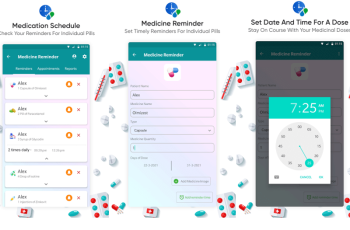The folks of the generation are grappling with various diseases on a daily basis. To stay safe and healthy, thus, one needs to remember his prescriptions. In today’s busy schedule, one is most likely to forget which medicine is to be taken at what time. Phones, being our constant company, are almost never overlooked. They can effectively rescue us in this crisis. Various Prescription Reminder Apps have been developed for the purpose. Let us have a look at the best among them.
Medicine Reminder by Systweak
This is easy and free-to-use. Users can upload reports as well as other different health-related documents. This allows you to maintain digital diaries of medical issues. It’s report feature contains a previously loaded list of diseases that are common. Even unlisted diseases could be added to the list. The time to take a particular medicine is reminded to the users using a phone vibration, a notice and a beep sound. This app also allows you to set multiple reminders. If you aren’t sure of keeping your medical information safe, you could upload report scans and prescription photos. The app has the feature to permit the specification of the name of the medicine the patient uses. The next important step for us is to set prescription reminder by using Systweak’s Reminder. We obviously need to download the app first from the Google Play Store. A shortcut is formed on app screen of the Android phone.We can open the app by pressing this shortcut. The next step is creating a profile. In the profile, enter your age, gender, weight, height, email and name on your welcome screen. If however, you want to use the app for some other purposes other than therapeutic ones, skip the step. Then, go to Reminders tab located on top of the app and after that click ‘Plus’ in right bottom area. Then, the screen after that will ask you to fill details. Below the page, tap on ‘Add Reminder.’ This will add your reminder and it will thereby be visible on your home screen.
Overall, the app is indispensable for all in today’s world. It can be used for medical and general purposes. It is easily affordable and totally hassle-free. It is tough to find such an app today. Thus, download the app now!