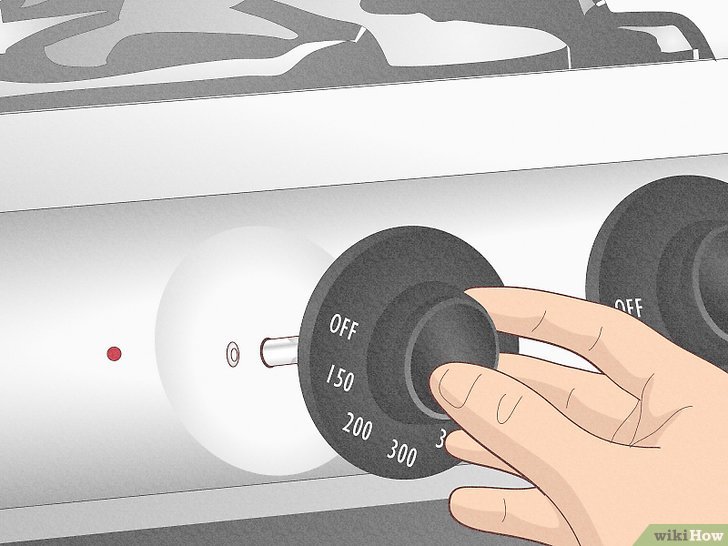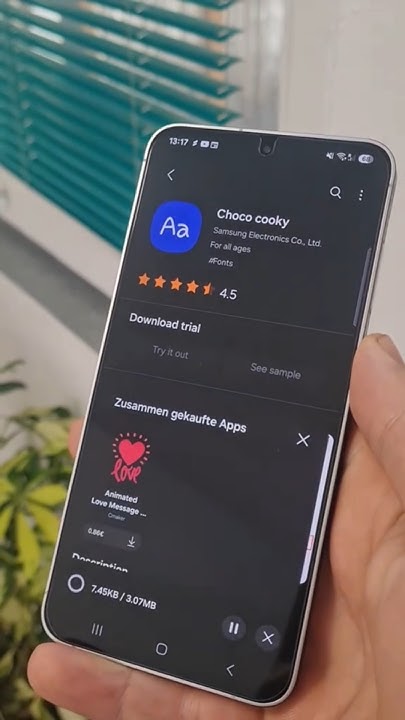Encountering a Samsung TV black screen with sound can be incredibly frustrating. You can hear the audio from your show, game, or movie, but there’s no picture to go along with it. This common issue often points to a problem with the TV’s display or the video signal. Thankfully, many causes can be fixed with some methodical troubleshooting.
Why Does It Happen?
- Loose or Faulty HDMI Cables
- Wrong Input Source
- Problematic External Devices
- Temporary Glitches
- Power Saving Features
- Backlight Failure
- T-Con Board or Main Board Issues
- Outdated Firmware
Step-by-Step Fixes
- Power Cycle the TV
- Method 1: Unplug the TV and hold the power button on the TV (not remote) for 15-30 seconds. Wait 1 minute before plugging it back in.
- Method 2: Hold the Power button on the remote for 5-7 seconds until the Samsung logo appears.
- Check HDMI Connections
- Unplug and replug all HDMI cables.
- Try different HDMI ports.
- Swap cables if possible.
- Connect the source directly to the TV (bypass any receiver/switch).
- Verify the Input Source
- Press the Source or Input button on your remote.
- Cycle through inputs to find the correct one.
- Check External Devices
- Restart your external device (console, cable box, etc).
- Try the device on another TV.
- Adjust its resolution to something more universal like 1080p.
- Disable Energy Saving Settings
- Try navigating by memory: Home > Settings > General > Eco Solution.
- Disable any settings like “Blank Mode” or “Screen Off.”
- Perform a Picture Test
- Home > Settings > Support > Self Diagnosis > Picture Test.
- If the test works, the issue is likely external. If not, it may be the display hardware.
- Update Firmware
- If you can access the menu: Home > Settings > Support > Software Update.
- If not, use a USB to manually update via Samsung’s support site.
- Factory Reset (Last Resort)
- Home > Settings > General > Reset (default PIN is 0000).
- Follow prompts to reset everything.
When to Call for Help
- Backlight Issues: If the screen stays black but emits sound, this is a likely cause.
- T-Con or Main Board Failures: Common with older units or after a power surge.
Contact Samsung Support or a technician if none of the above steps work.
My Experience
I once spent an evening convinced my TV was dead. Turns out, the HDMI cable had slipped just enough to lose the video signal but still transmit sound. One quick push, and the screen lit up again. Always start with the simplest fix!
Final Thoughts
A black screen with sound on your Samsung TV usually has a fix, and often it’s simpler than you think. Go step-by-step, rule out the basics, and you’ll likely find the culprit.