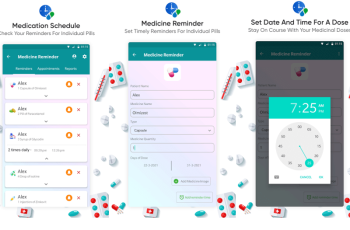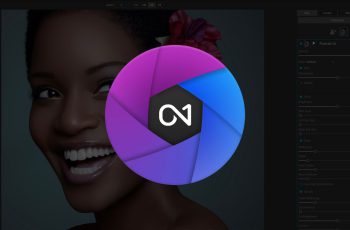We, the gen z, are more specific on the camera features than the performance of a newly released phone in the market. Of course, in the trends of reels and snaps, one should be looking for an excellent specified camera on their phones. This makes us use various other applications for the filters and effects. Let me introduce you to such productive apps with distinguished effects and filters.
The Google Camera
Google camera, is a camera application that works on android devices.
It has exciting stickers, effects, gives access to night sight and blurry lens features. It does excellent with videos, too, especially the top-notch slow-motion videos.
Camera MX
Camera MX is an easy access app. It comes with an easy-access toolbox, which allows you to adjust the under and overtones of the images before capture. It also has a cool feature to make GIFs.
Bacon Camera
Bacon camera is an excellent app to start with if you are into creative or technical photography. This app comes with a feature of ISO adjustment.
Camera Zoom FX premium
Camera zoom FX premium, an app with manual controls. Can capture 50 frames per second in hyperlapse. Most of the editors can fall in love with the after-effects of the app. This isn’t for free. But it’s worth every penny spent.
Adobe Photoshop Camera
The adobe photoshop camera comes with some lead features like portrait mode, bokeh effects, shadowing, and many more. It’s free, so what are you waiting for? Download any flex your social media accounts.
Camera FV-5
Camera FV-5 is equivalent to the DSLR camera resolution. It gives you access to macro lenses. If you’re into photography and stuff, this is where you should start with.
Pixtica
Pixtica has a clean interface landing. You get a load of filters to try on and tools to edit. It’s free for the basic version.
Procam X
Procam X has a 4k video quality. The base app is free but can be purchased for more fun effects and filters.
Adobe lightroom
Adobe Lightroom has a basic camera. But the editing options are too good, like easy access to adobe.
Vsco
Vsco is free for basic and has subscriptions for more effects and fun. You get 200 above filters to play with.
So These Were the 10 Best Android Camera Apps Available in Free Version.