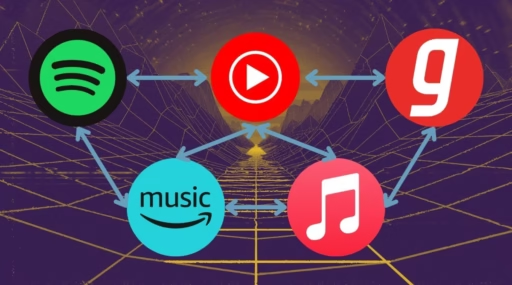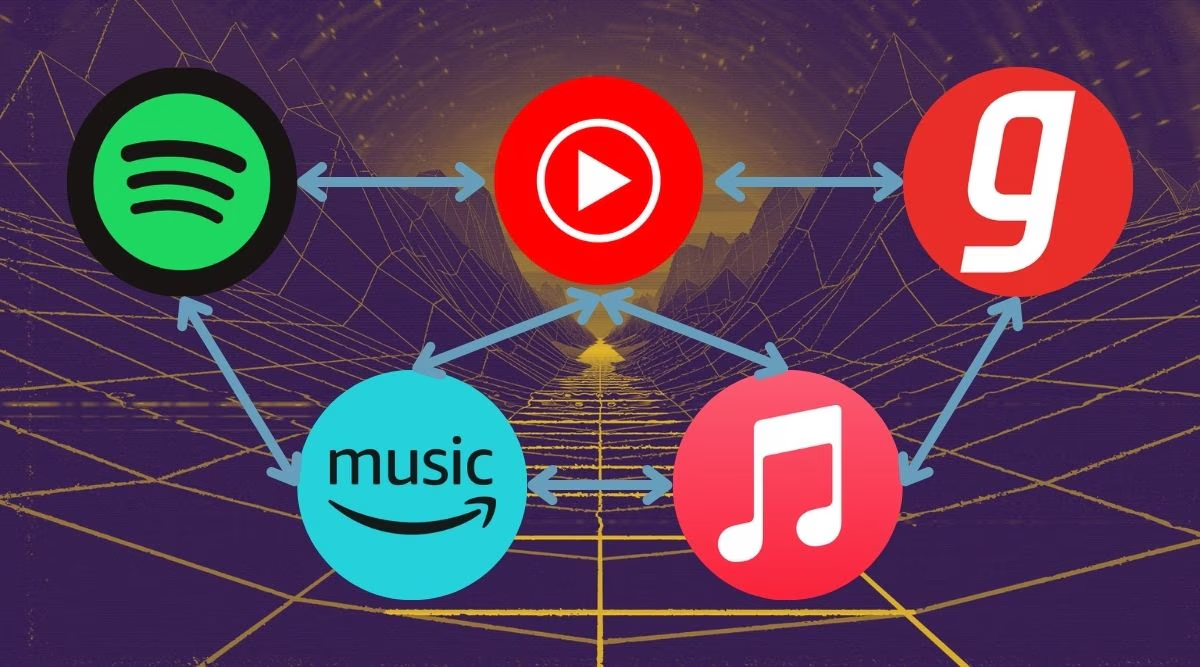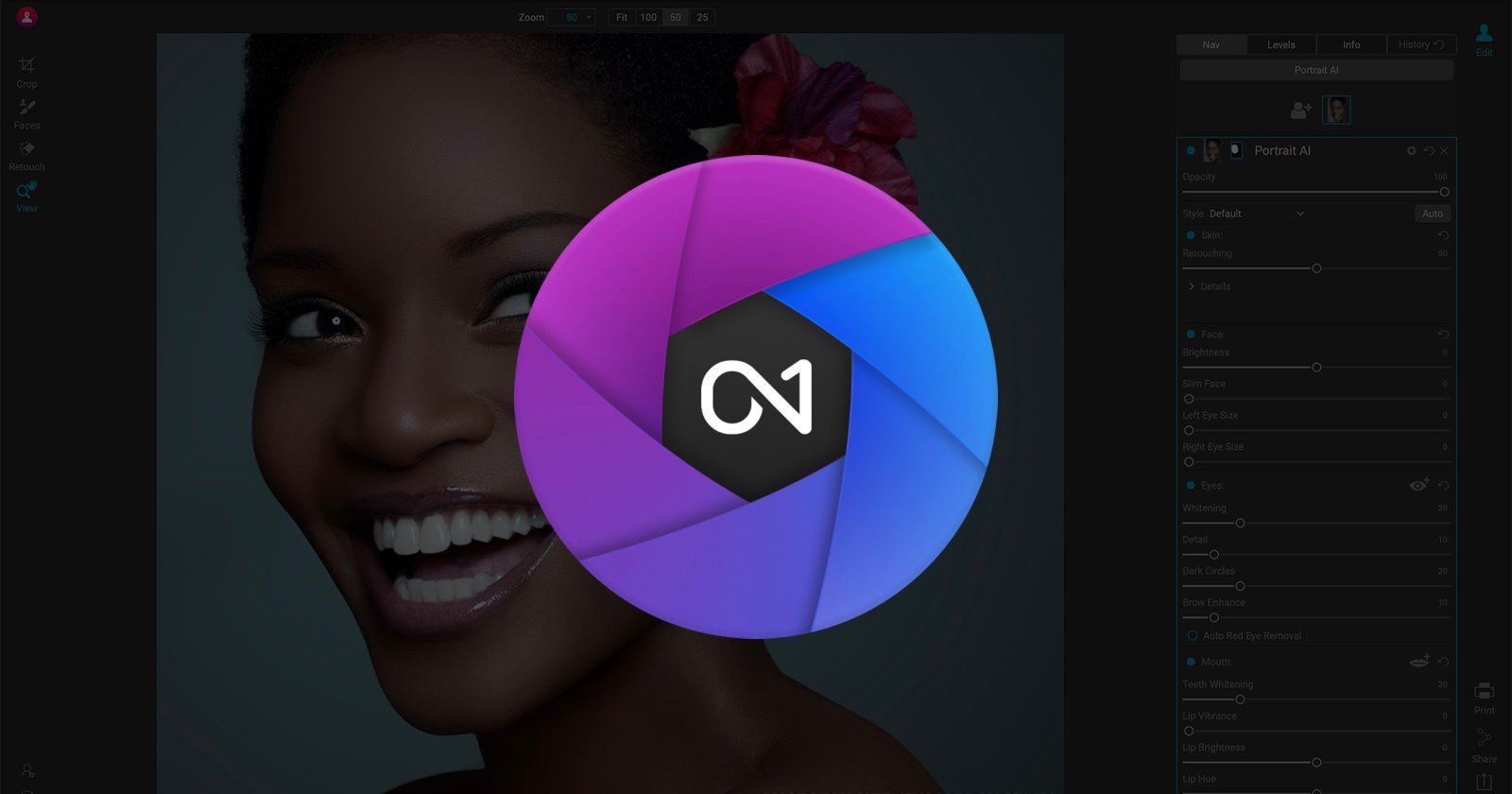Switching your music streaming service, whether from Spotify to Apple Music or from Amazon Music to YouTube Music, often comes with a big headache: losing your carefully curated playlists and liked songs. Since most streaming apps do not offer a built-in tool to export your library, many people feel stuck with their current provider. However, several third-party services exist that can automate this entire process, moving your music library from one platform to another in just a few minutes.
Key Takeaways
- You need to use external third-party applications or websites to transfer your music library between services like Spotify or Apple Music.
- Popular and trusted transfer tools include Soundiiz, TuneMyMusic, and FreeYourMusic.
- These tools can move your playlists, liked songs, and saved albums by matching them on the new platform.
- The process requires you to connect both your old and new music streaming accounts to the transfer service.
- While some basic transfers are free, moving a large music collection usually requires a one-time payment or a short subscription.
Moving Your Music Collection
Deciding to switch music streaming platforms is easy, but the thought of manually rebuilding years of playlists can stop anyone. Platforms like Spotify, a popular audio streaming provider, and its main competitors like Apple Music and Amazon Music, do not provide an official way to export your data to a competitor. This is where music transfer services come in.
These services act as a bridge between your two music accounts. They work by accessing your library on the source platform using official and secure connections. Then, they search for the exact same tracks and albums on the destination platform and recreate your playlists and library there. This is all done automatically, saving you hours of manual work.
How to Use a Transfer Service
The general steps are similar across most transfer tools. Here’s a simple guide using Soundiiz, a popular web-based tool, as an example.
- Select a Tool: Go to the website of a service like Soundiiz or TuneMyMusic.
- Connect Your Accounts: You will first need to connect your current music service (the source). You will be prompted to log in to that account. After that, connect the new music service you are moving to (the destination). The service uses a secure authorization process, so it never sees your passwords.
- Choose What to Transfer: Once connected, you will see all your playlists, liked songs, and albums from your source account. Select the items you wish to move.
- Start the Transfer: Confirm your selection and begin the process. The tool will start matching your songs on the new platform. The time it takes depends on the size of your library.
Keep in mind that some songs might not transfer perfectly. A track might not be available on the new service, or the tool might select a different version, like a remix instead of the original. After the transfer is complete, it is a good idea to quickly check your main playlists for any errors. Most services offer a free tier that lets you transfer a limited number of songs, while a full library migration typically costs around $5 for a one-month pass, which you can cancel anytime.
Frequently Asked Questions (FAQs)
Q1: Are music transfer services safe to use?
A: Yes, reputable services use secure protocols called OAuth to connect to your streaming accounts. This means they get permission to manage your library without ever seeing or storing your login passwords.
Q2: Can I transfer my downloaded songs for offline listening?
A: No, these services only transfer the list of your songs and playlists. They do not move the actual audio files. You will need to re-download your music for offline listening on your new app.
Q3: Do these tools support less common services like Pandora or Tidal?
A: Yes, most major transfer tools support a wide range of services beyond the big three, including platforms like Pandora, Tidal, Deezer, and Qobuz. It’s best to check the specific service’s website for a full list of compatible apps.
Q4: Will the sound quality of my music change after the transfer?
A: The sound quality is not affected by the transfer. The tool simply finds the same song on the new platform. The audio quality you get will depend on the subscription plan you have with your new streaming service.
Q5: What happens if a song cannot be found on the new platform?
A: If a song from your original playlist is not available on the destination service, it will be skipped. Most transfer tools provide a report at the end showing any songs that failed to transfer.