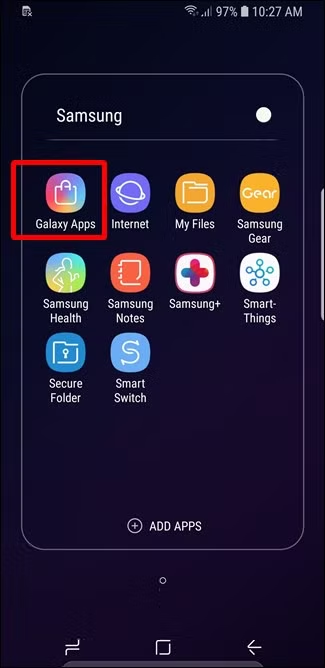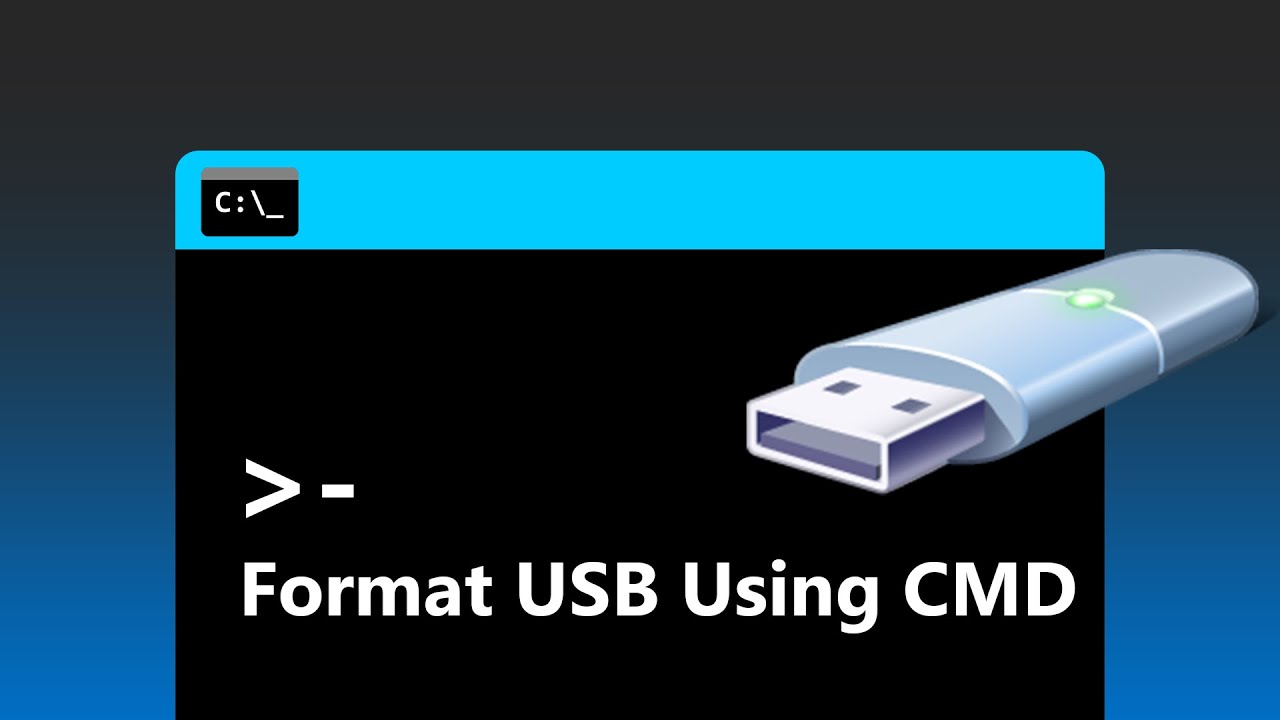Choosing the best laptop in 2025 involves understanding your specific needs and matching them with the right specifications and features. With rapid advancements in technology, it’s essential to make informed decisions to ensure your new laptop serves you well for years to come.
- Define Your Primary Use Case
Start by identifying what you’ll primarily use the laptop for:
- General Use: Browsing, streaming, and office applications.
- Professional Work: Programming, graphic design, or video editing.
- Gaming: Playing modern games at high settings.
- Portability: Frequent travel or commuting.
Understanding your primary use will guide the specifications and features you should prioritize.
- Choose the Right Operating System
Your choice of operating system (OS) affects software compatibility and user experience:
- Windows: Versatile and widely compatible. Ideal for most users.
- macOS: Optimized for Apple hardware. Preferred by creative professionals.
- Chrome OS: Lightweight and cloud-focused. Suitable for basic tasks.
- Linux: Open-source and customizable. Best for developers and tech enthusiasts.
- Determine the Appropriate Specifications
Key hardware components to consider:
- Processor (CPU):
- Intel Core i5/i7 or AMD Ryzen 5/7: Balanced performance.
- Intel Core i9 or AMD Ryzen 9: High-performance tasks.
- Apple M-series: Efficient and powerful for macOS users.
- Memory (RAM):
- 8GB: Basic multitasking.
- 16GB: Smooth performance for most tasks.
- 32GB or more: Heavy multitasking and professional applications.
- Storage:
- 256GB SSD: Basic storage needs.
- 512GB SSD: Ample space for most users.
- 1TB SSD or more: Extensive file storage and large applications.
- Graphics Processing Unit (GPU):
- Integrated Graphics: Sufficient for everyday tasks.
- Dedicated GPU (e.g., NVIDIA RTX series): Necessary for gaming and graphic-intensive work.
- Select the Ideal Form Factor and Display
Consider the laptop’s size, weight, and display quality:
- Size:
- 13-14 inches: Portability.
- 15-16 inches: Balance between screen real estate and portability.
- 17 inches: Desktop replacement.
- Display:
- Resolution: Full HD (1920×1080) is standard; 4K for high-definition needs.
- Panel Type: IPS for better color and viewing angles; OLED for deeper blacks and vibrant colors.
- Refresh Rate: Higher rates (120Hz or more) benefit gaming and smooth visuals.
- Evaluate Battery Life and Portability
Battery life is crucial for on-the-go usage:
- Long Battery Life: Aim for laptops offering 8 hours or more.
- Weight: Lightweight laptops (under 3 lbs) are easier to carry.
- Consider Build Quality and Keyboard Comfort
Durability and typing experience matter:
- Build Materials: Aluminum or magnesium alloy for sturdiness.
- Keyboard: Look for comfortable key travel and backlighting if needed.
- Touchpad: Responsive and accurately tracking touchpads enhance usability.
- Check Connectivity and Ports
Ensure the laptop has the necessary ports:
- USB Ports: A mix of USB-A and USB-C for compatibility.
- HDMI/DisplayPort: For external displays.
- Audio Jack: For headphones or microphones.
- SD Card Reader: Useful for photographers and videographers.
- Set a Realistic Budget
Determine how much you’re willing to spend:
- Budget Laptops: Under $700. Suitable for basic tasks.
- Mid-Range Laptops: $700 – $1,200. Balanced performance and features.
- High-End Laptops: Above $1,200. Premium build and top-tier specifications.
- Research and Compare Models
Once you’ve identified your needs and budget, compare models from reputable brands:
- Apple: MacBook Air and Pro series.
- Dell: XPS and Inspiron series.
- HP: Spectre and Envy series.
- Lenovo: ThinkPad and Yoga series.
- Asus: ZenBook and ROG series.
Read reviews and user feedback to gauge reliability and performance.
- Make the Purchase from a Trusted Retailer
Buy from authorized dealers or reputable online platforms to ensure warranty and support:
- Authorized Retailers: Brand-specific stores or certified sellers.
- Online Platforms: Well-known e-commerce sites with good return policies.