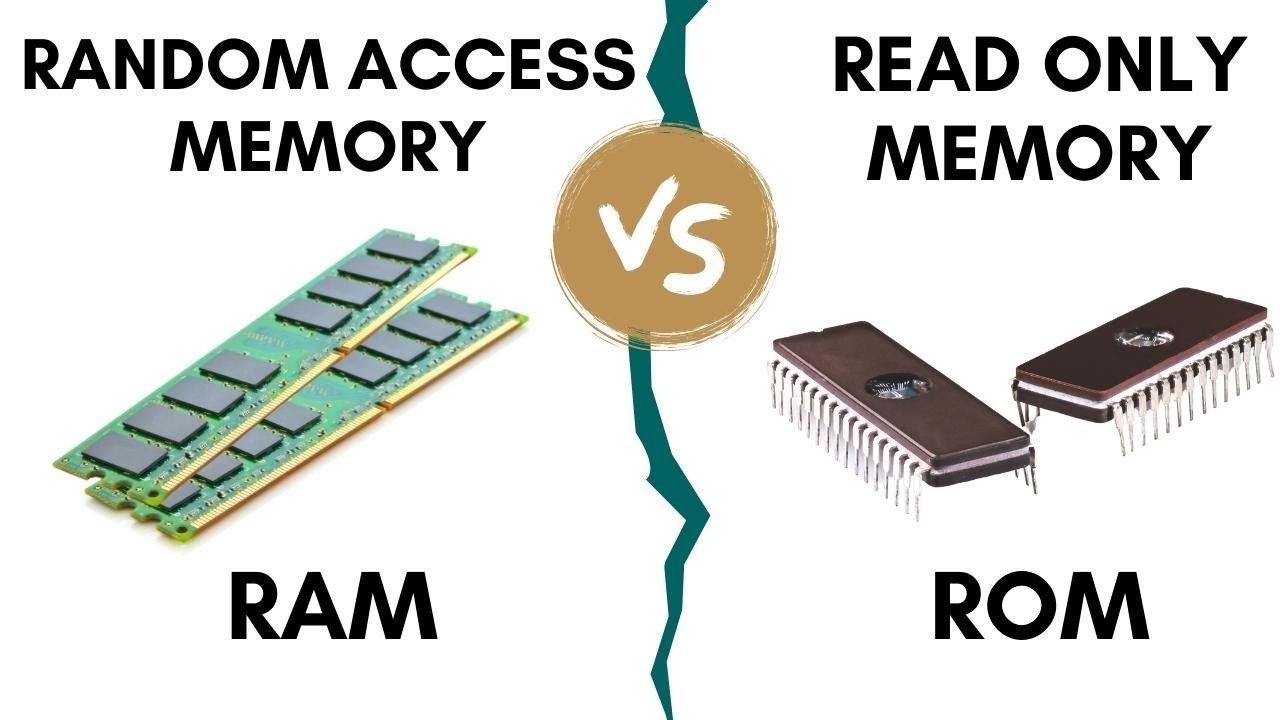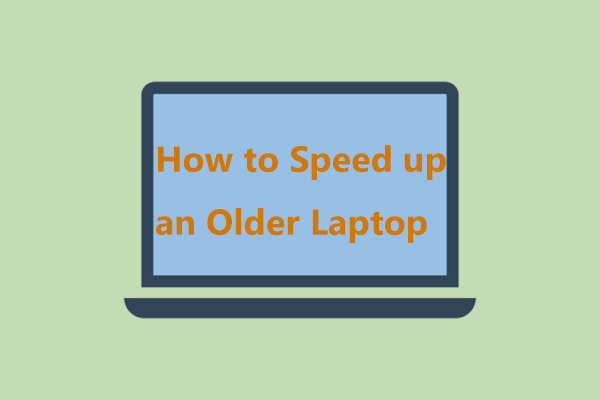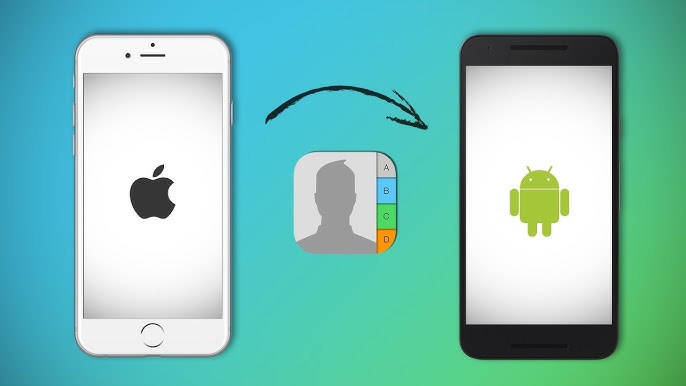In today’s digital age, our smartphones have become an integral part of our daily lives. We use them for communication, entertainment, and even as a personal assistant. With so much sensitive information stored on our smartphones, it’s essential to keep them secure. One of the most basic security features on Android smartphones is the lock screen. However, the default lock screen can be quite dull and limited in functionality. Fortunately, there are several lock screen apps available that offer enhanced features and customization options. In this article, we will discuss the top 5 useful lock screen apps for Android.
Microsoft Next Lock Screen
Microsoft Next Lock Screen is a highly customizable lock screen app that offers several features to enhance your smartphone’s security and functionality. With this app, you can choose from a variety of lock screen styles, including PIN, password, and fingerprint. It also allows you to add widgets to your lock screen, such as your calendar, weather forecast, and news feed. Moreover, the app has a built-in camera that allows you to quickly take photos or videos without unlocking your phone.
One of the most notable features of Microsoft Next Lock Screen is its Smart Lock feature. This feature allows you to bypass the lock screen when you’re in a trusted location, such as your home or office. You can also set up the app to automatically unlock your phone when connected to a trusted Bluetooth device.
AcDisplay
AcDisplay is a simple but powerful lock screen app that allows you to see your notifications without unlocking your phone. When you receive a notification, the app will display it on your lock screen, along with the app icon and a preview of the message. You can then swipe left to dismiss the notification or swipe right to open the app.
AcDisplay also offers several customization options, such as changing the background color and adding a clock widget. The app is highly battery-efficient and won’t drain your battery even if you use it frequently.
Hi Locker
Hi Locker is another feature-rich lock screen app that offers several customization options. With this app, you can choose from a variety of lock screen styles, including PIN, password, and fingerprint. It also allows you to add widgets to your lock screen, such as your calendar, weather forecast, and news feed.
One of the most notable features of Hi Locker is its Smart Lock feature. This feature allows you to bypass the lock screen when you’re in a trusted location, such as your home or office. You can also set up the app to automatically unlock your phone when connected to a trusted Bluetooth device.
LokLok
LokLok is a unique lock screen app that allows you to share your lock screen with your friends and family. When you install the app, it replaces your default lock screen with a whiteboard that you can draw on. You can then share your drawings with your friends and family, and they can draw on your lock screen as well.
LokLok is a fun way to communicate with your loved ones and is perfect for couples or families who want to stay connected throughout the day. The app is also highly secure and won’t compromise your phone’s security.
SnapLock Smart Lock Screen
SnapLock Smart Lock Screen is a highly customizable lock screen app that offers several features to enhance your smartphone’s security and functionality. With this app, you can choose from a variety of lock screen styles, including PIN, password, and fingerprint. It also allows you to add widgets to your lock screen, such as your calendar, weather forecast, and news feed.
One of the most notable features of SnapLock Smart Lock Screen is its Quick Access feature. This feature allows you to quickly access your favorite apps from your lock screen. You can also customize the shortcuts and add your own apps to the list.