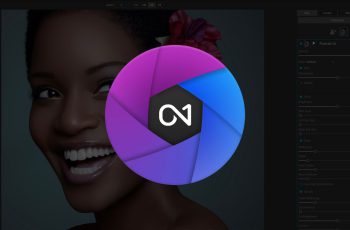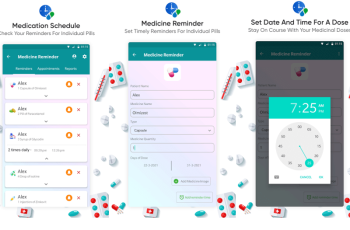Are you tired of experiencing your Apple TV remote running out of battery charge while using it?
Or you forgot to charge it because you do not know the exact settings location to solve the problem.
Here are a few steps you may take to avoid a situation like this from occurring and spoiling your joyful TV-watching experience.
Action 1: Try viewing the settings options
Most of the important options are available in the settings bar, and you can easily change any option with its help.
First, go to your Siri remote control’s settings option and choose the option ‘Remote and Devices’ from its drop-down menu.
Here you can find all the options associated with your remote’s general settings.
You can also view the current per cent of your remotes charging.
This helps you in identifying and finalizing whether you need to charge the device or whether it has sufficient battery capacity that will work in the long run without any interruptions.
While charging, we can quickly identify it by seeing a thunderbolt sign near the battery sign.
Action 2: Manual charging of Your Apple TV Remote
Manual charging of your remote battery is an easy task. You have to plug your device into the computer with the help of the USB cable that comes along while purchasing.
The other way of charging is by just plugging it into a power adapter for an easy and fast charge.
Other versions and Charging
The latest version of Siri remote helps in many ways and has many different features that provide a better experience.
The older version did not need much charging as its battery capacity had a longer limit, but the newer version required charging when and as needed.
Conclusion
So, the best way to monitor your battery charging is to go to settings and check the remote and devices option, which gives the correct option so you can enjoy your evening without much hustle.
This is an effortless and easy way to check your battery capacity and charge the device if and when needed.
The notifications for the same might not always be accessible, or you might find it difficult to know precisely the correct charge per cent.
So checking in advance might help you in many ways.